|
ICE.TCP Pro's Application Programming Interface
Application Integration Made Easy
ICE.TCP Pro provides an
Application Programming Interface (API) based on OLE
technology built on an Active-X control. This Product
Feature Brief describes how a software developer can update
legacy UNIX database applications and integrate them with
office productivity tools such as Access, Excel, ACT, and
Word by embedding our telnet OLE Control (OCX) in an
application.
ActiveX and OLE Automation
The meaning of ActiveX has
changed over time, but generally refers to the Component
Object Model (COM) that provides the foundation for Object
Linking and Embedding (OLE). COM establishes a common
development framework for working with libraries,
applications, and system software. Using this framework
means that virtually any kind of software can be integrated
with another yielding a number of productivity-enhancing
benefits.
When OLE Automation is used
on top of COM, applications built on Excel, for example, are
no longer restricted to Excel's macro language. Because
Excel makes its internal services available through
interfaces supported by various COM objects, a developer
using Visual Basic (or other development tool) can do more
than combine the two applications, he or she can actually
add functionality to the legacy application.
The Evolution of Telnet--ICE.TCP Pro’s
ActiveX Control
ICE.TCP Pro includes a
reliable and predictable terminal emulator implemented as an
embeddable ActiveX control. This allows telnet-enabled
application developers to customize and control their
terminal emulation. Application developers can use this API
and an ActiveX control enabled development tool like Visual
Basic, Visual C++, Delphi or Borland’s C++ Builder to do
just about anything with a terminal-based application. A
developer creates a container application, embeds the
ICE.TCP Pro terminal emulation control, and he or she is
ready to go. Here's some of what you get:
- Access to the screen
buffer, active and historic
- Access to the data
stream incoming and outgoing
- Ability to define
hypertext links that the emulator control will find
automatically within the onscreen data
- Ability to control the
appearance and keyboard interactions of the emulation
- Copy data to the
clipboard
- Control of data
printing from the emulation
- Record and play back
macros
Extend The Life of Character-based UNIX
Applications. Improve User Productivity.
Embedding ICE.TCP Pro’s
terminal emulation control adds visual appeal to
character-based applications and improves user productivity.
Using string recognition and replacement, expanded attribute
re-mapping, and bitmapped borders, you can put a new more
user-friendly interface on a UNIX accounting package for
example. Legacy applications can be ported directly to the
corporate Intranet which means users can now quickly and
easily access any UNIX database that requires telnet.
Add Functionality and Flexibility To
Your Application with ICE.TCP Pro’s ActiveX Control
With ICE.TCP Pro a developer
can do more than give a character-based application a
face-lift however. Using Pro’s API, a developer can add
functionality and flexibility to a UNIX application without
ever touching the UNIX code. All a programmer needs is a
development tool like Visual Basic to create a container
application that offers the new features you want. Pro’s
terminal emulation ActiveX control does the rest, linking
the new improved interface to the UNIX application. And
better still, the whole process can be hidden from the
user’s view to eliminate any confusion.
The Screens shots below
illustrate a common business situation where a user would
like to do an advanced query of a legacy sales database, but
he or she is only able to query information one field at a
time. With ICE.TCP Pro’s ActiveX API, a developer can
capture or "screen scrape" information from any field in the
database when the sales report is run.
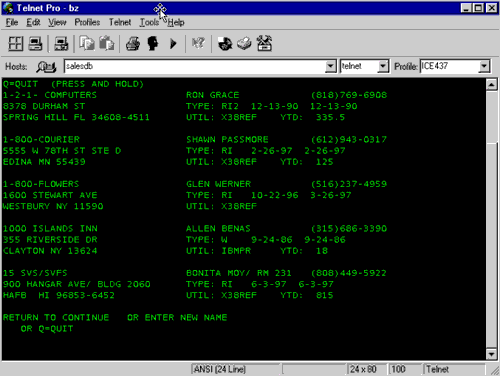
Classic telnet access
to character-based sales database.
The following screen illustrates
how the developer has added functionality to the database. Now
the user can query the database by multiple fields
simultaneously.
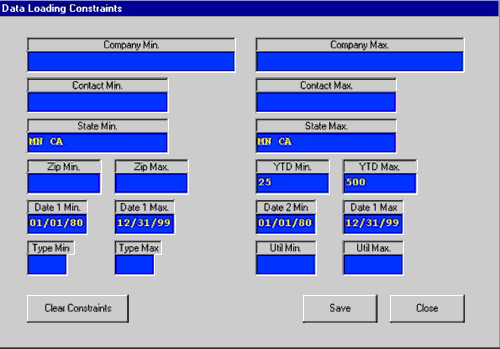
Data loading
constraints are created that provide the user with greater
flexibility and functionality when using the sales database.
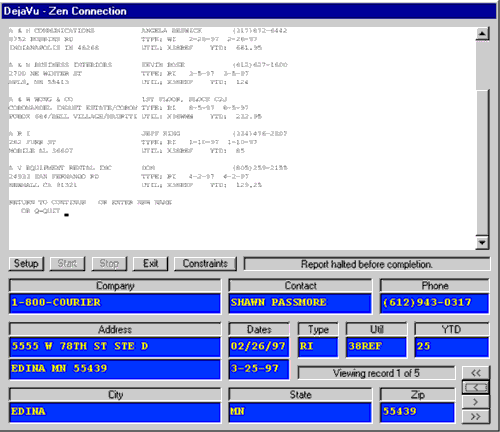
Text is scraped from
the database and placed
in the new Visual Basic interface.
When the user runs the sales
report, the data loading constraints scrape information from the
appropriate spaces in ICE.TCP Pro’s telnet session and place
them in fields created in the new interface.
On the following screen, the
developer has hidden the Pro telnet session from view so the
user won’t become confused.
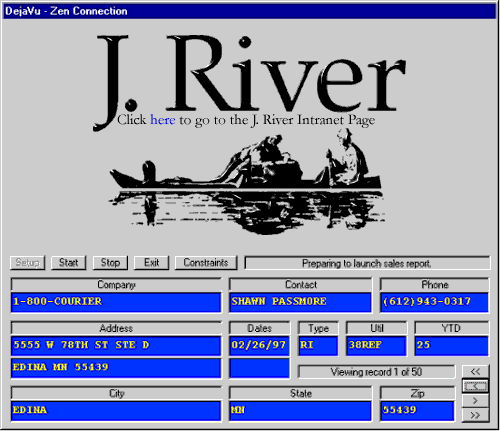
Telnet screen is hidden
from view and instead
provides a link to the corporate Intranet.
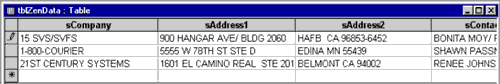
Data from legacy UNIX
database is transparently
integrated with the user's Access database.
Once the data is grouped,
ICE.TCP Pro’s ActiveX control allows the developer to
seamlessly and transparently transfer the data to another
application like Access, Excel, ACT, or Word.
Developer Requirements
To use ICE.TCP Pro’s OLE
Automation, intermediate developer skills are required.
Some of ICE.TCP Pro's Features
- Active highlighting
- Advanced macros
- Scripting
- Keyboard mapping
- Win 32-GUI interface
- Full API
- ActiveX OLE automation
component
Evaluation Version
A trialware version is
available to qualified developers. User documentation and
instructions for obtaining an activation key are available
on-line.
For More Information
For more information on
embedding ICE.TCP Pro’s Telnet OCX in your application,
contact sales at (612) 677-8200.
|